Backup and archiving
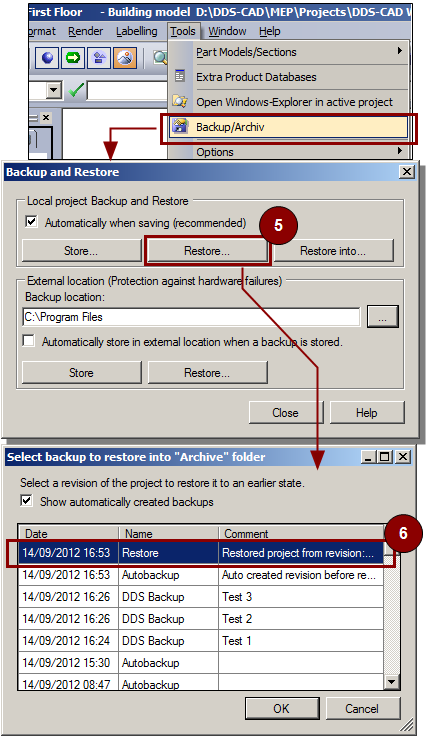
|
Until version 7.3 the back-up manager consisted of various functions. Automatic archiving has been realized through the regular production of zip files, which required lots of disk space in case of certain project sizes. With version 8 a new feature is developed that works according to the principle of a versioning tool. It no longer stores the complete project, but only the changes as of a certain time. The space requirement is reduced significantly. With the new feature, you can archive the in between states of your project at any time, add comments and restore them. You will also be protected against data loss that can occur due to hardware failures (such as a corrupt hard disk). Note:
The archive function
The backup functionsYou can continue a previous processing status for further project work. Here, the most current status is in turn automatically archived. Instruction
|