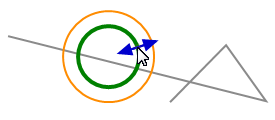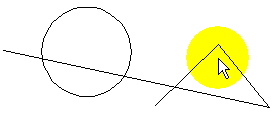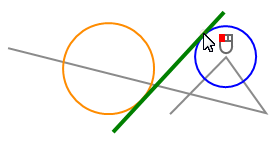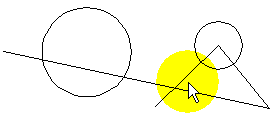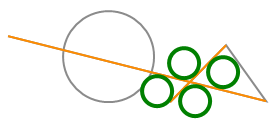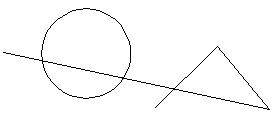Help geometry with respect to reference circle/arc
Group of geometric features and characters that are visible on the screen only. Help geometry will not be printed or exported. Use these functions to determine, for example, an intersection or to define a reference point. The various functions are divided into three different groups.
- Help geometry with respect to points or cursor position
- Help geometry with respect to a reference line
- Help geometry with respect to reference circle/arc
Extend Arc
The function completes without prompting the selected arc to a full circle.
|
|
Normal Arc
The function create a line through the center of the active arc or circle. You define the tilt angle by specifying another point by clicking  .
.
|
|
Parallel Arc
The function creates concentric from the active circle or arc a full circle as help geometry. The radius can be specified by clicking  or by numerical input of the difference (to the radius of the selected figure).
or by numerical input of the difference (to the radius of the selected figure).
|
|
Help Line as Tangent to Arcs
This function creates a tangent from the active to another to be selected circle or arc.
|
|
Construct Circle Bounded by Geometry
The function creates a circle tangent between the selected geometric figure (e.g. between intersecting lines).
|
|
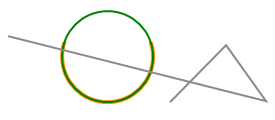

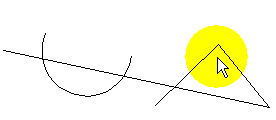

 . The context menu appears.
. The context menu appears. 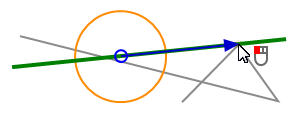
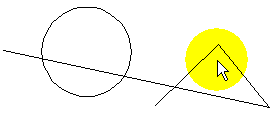
 on the second position, through which the line should cross.
on the second position, through which the line should cross.