| ◄► |
|
|||
|
||||
Purpose of the function Insert Edit node
Edit Edit segments
Settings in the dialog
Application
Point to the node  , it turns green
, it turns green  .
.
- Click
 to start the functionMove Node .
to start the functionMove Node . - Clicking
 opens the context menu with a selection of other editing functions.
opens the context menu with a selection of other editing functions.
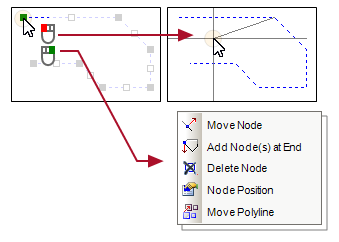
Overview
The selected node is dynamically moved by the cursor and can be fixed by clicking  .
.
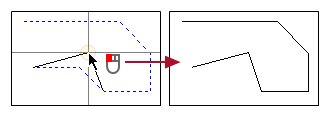
The function is only available if the selected node is at the beginning or end of the polyline. Based on the selected node, you can continue the polyline.
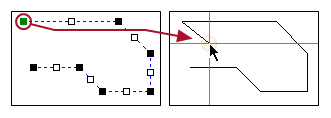
The selected node is deleted and the two adjacent nodes are connected by a straight segment.
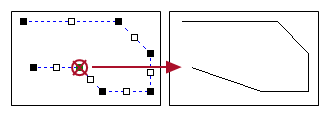
You can change the coordinates of the node numerically.
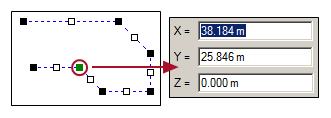
The entire object is moved by the cursor at the selected node as a dynamic symbol.