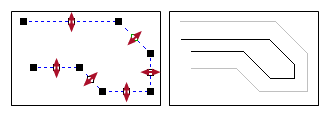| ◄► |
|
|||
|
||||
Purpose of the function Insert Edit node
Edit Edit segments
Settings in the dialog
Application
Point to the node of the segment  , it turns green
, it turns green  .
.
- Click
 to start the function Insert Node.
to start the function Insert Node. - Clicking
 opens the context menu with a selection of other editing functions.
opens the context menu with a selection of other editing functions.
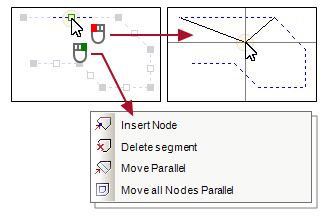
Overview
The center point of the selected segment is converted into a node and is attached to the cursor. One click  inserts a new node, the function remains active. You can insert additional nodes or quit the function with
inserts a new node, the function remains active. You can insert additional nodes or quit the function with  [ESC].
[ESC].
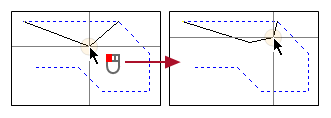
The selected segment is removed. The polyline is split into two independent objects ![]() and
and ![]() .
.
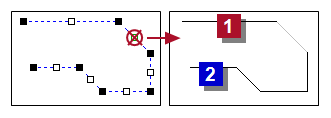
The selected segment is moved parallel with the cursor and is fixed by clicking  .
.
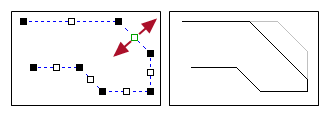
The entire trace is dynamically increased or decreased with the cursor and fixed by clicking  . The result will be a parallel movement of all segments.
. The result will be a parallel movement of all segments.