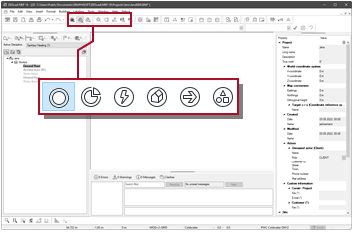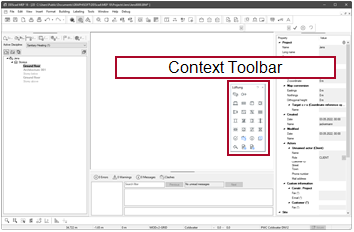Example
Suppose you want to select an object of that category and insert it into the model.
Configure object
|
|
Fire and Security |
-
Activate:
-
Select the function in The product database appears.
The product defines the appearance and behavior of the object. Select the appropriate product in the product database. You may need to search for it or create a new product.
You have found the appropriate product
Select the desired entry by double clicking  . The product database is closed. The object dialog opens.
. The product database is closed. The object dialog opens.
The product is difficult to find
Suppose the product database contains a wide selection and the product is hard to find. In this case, various functions can assist you in your search. ![]() More
More
The product database is organized as a tree structure ![]() and equipped with search fields
and equipped with search fields ![]() . You can also broaden or limit your search
. You can also broaden or limit your search ![]() .
.
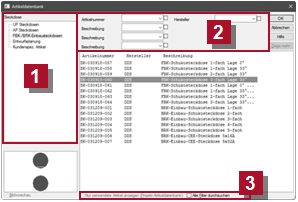
The search fields act as filters that are linked by an AND relationship. DDScad limits the display of those products that contain the string entered in the corresponding data fields. You can narrow down the display even further by using another search field.
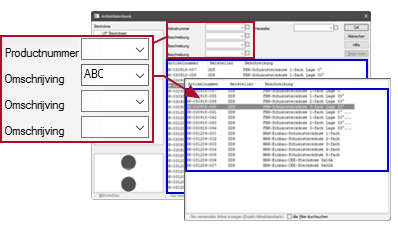
You can expand or limit the effect of the search fields as is required.
 Show only used products
Show only used products
| Setting | Effect |
|---|---|

|
The product database limits the display to products that are used in the current project. |

|
The product database expands the display to all available products. |
 Flat mode
Flat mode
| Setting | Effect | |
|---|---|---|

|
The effect of the search fields applies to all branches of the tree structure. |
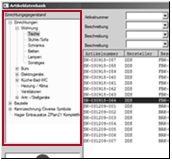
|

|
The effect of the search fields is valid only for the active branch of the tree structure. |
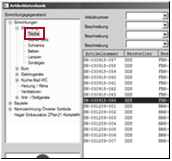
|
Check the settings.
 Solid fill: Off / On / Erase background
Solid fill: Off / On / Erase background
| Setting |
Example |
Effect |
|---|---|---|
| Off |

|
The symbol is transparent. Elements in the background are visible. |
| On |

|
The symbol is filled with the background color. The background is covered. |
| Erase background |

|
The symbol is filled with the symbol color. The border and content of the symbol are black. |
 Reference
Reference
Selection of a reference line in the building to define the mounting height. The selected product determines the reference to the object.
| Setting | Reference | Effect | ||
|---|---|---|---|---|
| Upper edge | Centre axis | Lower edge | ||
| Ceiling (FCL) |

|

|
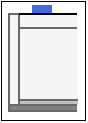
|
The value at |
| Suspended Ceiling (SCL) |

|

|

|
The value at |
| Finished Floor (FFL) |
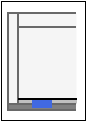
|

|

|
The value at |
| Slab (SSL) |

|

|
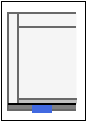
|
The value at |
| Free |
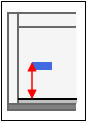
|
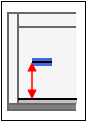
|
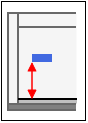
|
The mounting height is independent of the building model. The value in |
| User 1 - …User 4 - |
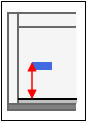
|
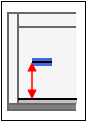
|
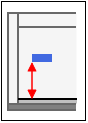
|
The entries User 1 - to User 4 - contain variable standard heights. You can select and modify a standard height (e.g. User 3 - 0.850). To do so, |
 Distance
Distance
Depending on the selected product: distance between the selected reference and upper edge, lower edge or center axis of the object.
In the case of settings  Free and
Free and  User 1 - … User 4 - you can enter the mounting height as a number with the desired length unit.
User 1 - … User 4 - you can enter the mounting height as a number with the desired length unit.


Change-over switch for the operating direction of the value in  Distance.
Distance.

|
Installation above the selected reference. |

|
Installation below the selected reference. |
 Lock Height
Lock Height
Setting for the behaviour of the object in the event that the height of the selected reference in the building model changes. ![]() Example
Example
| Setting | Effect |
|---|---|

|
DDScad calculates a new value for |

|
DDScad checks changes in the height ratio between the object and the selected reference using the function Check and Verify Models. |
Confirm the settings with OK. The cursor takes the symbol of the object to its insertion point.
Insert object(s)
Insert objects individually
You have many options to insert an object. Select the operation depending on the situation.
Arrange objects as group


You can arrange multiple copies of an object as a field on a surface or in a line. After the operation, all of the objects are part of one group. You can edit the complete group and individual objects later.