Example
Suppose you want to use a special object of this category in the model, but it is not available in the product database. In this case, you can create a new product and assign the desired properties.
Workflow
- Click ... . The product database appears.
- Switch to the filter to which a new product should be created.
- Select a
- Click
 . The context menu appears.
. The context menu appears. - Select: Duplicate
The copy template is duplicated. The product number is generated automatically and the product description begins with the word Copy. You can edit the copy and customize the product properties.
- Select the copy by clicking
 . The context menu appears.
. The context menu appears. - Select: Change
The dialog appears: Change Product - Edit the data fields of the new product and click OK. The dialog is closed. You return to the main dialog of the product database. You can use the product in the current project.
Data fields of the product database
 Product number
Product number
Alphanumeric string (maximum 15 characters) for unique identification of the object for the parts list. DDScad automatically suggests a character string when a new product is created. You can accept the suggestion or replace it with a number. DDScad prevents duplicate numbers automatically.
 Description
Description
Character string (max. 256 characters) for a verbal description of the product. The text appears as a selection aid in the product database and in evaluations (parts lists, calculation reports).
 Symbol number
Symbol number
Code to call a symbol that was created with DDScad and corresponds to the file name of a specified convention. The input becomes irrelevant if  External symbol (2D;3D) refers to another symbol.
External symbol (2D;3D) refers to another symbol.
 Rendering ref. number
Rendering ref. number
Code for representation in the rendered model.
 Product text II
Product text II
Field for an individual text block of the part text with up to a maximum of eight characters in length.
Example
Suppose you use various luminaries in the project. The product differ in technical details, but have the same representation. In this case, you can highlight the differences by an additional marking. Enter a code in  Product text II and activate this text block in the part text function. If necessary, you can explain the meaning of the signs in an additional document.
Product text II and activate this text block in the part text function. If necessary, you can explain the meaning of the signs in an additional document.
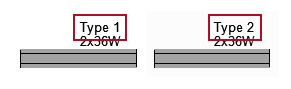
 GTIN / EAN (not used)
GTIN / EAN (not used)
 Pen
Pen
Numeric code fur using a pen for the representation in the model.
| Setting | Effect |
|---|---|
| 0 | The object is displayed with the pen that is the default for its object type. |
| ≠0 |
The object is not displayed with the pen that is the default for its object type. The number corresponds to the ID of the pen in the dialog Pen table.
|
 Layer
Layer
Numeric code for the assignment of the object to a layer.
| Setting | Effect |
|---|---|
| 0 | The object is assigned to the default layer of its object types. |
| ≠0 |
The object is assigned to the inserted layer number that is available in its discipline. You can use existing or non-existing layer numbers. If you used a non-existing layer number, the layer will be automatically created by using the object in the project.
|
 Manufacturer
Manufacturer
Text string for the name of the manufacturer.
 IFC Class Name
IFC Class Name
Code which is provided along with the object during an IFC export and enables the receiving system to assign the object to a class. The syntax is standardized: buildingSMART | Domain specific data schemas.htm
| IFC Class Name | Effect |
|---|---|
| empty | The object contains a default code that is defined by the DDScad object class. |
| Faulty syntax | |
| Correct syntax | The object is exported with the entered code. |
 Mounting
Mounting
Settings for the mounting height which DDScad provides as selections when the product is called.
| Syntax | Description |
|---|---|
|
empty |
The default settings apply for objects of this type. |
<Reference>;<Distance>;< / / Lock Height:> Lock Height:> |
Specific settings for this product. |
Selection of a reference line in the building to define the mounting height.
| Code | Reference |
|---|---|
| 0 | Ceiling (FCL) |
| 1 | Suspended Ceiling (SCL) |
| 8 | Finished Floor (FFL) |
| 2 | Slab (SSL) |
|
3 |
Free |
|
4...7 |
User 1 - …User 4 - |
| Code | Reference |
|---|---|
| 0 | No distance to the selected <Reference> |
| Value>0 | Distance to selected <Reference> in the direction into the room (e.g. below the ceiling, above the floor) |
| Value<0 | Distance to selected <Reference> in the direction towards the outside of the room (e.g. above the ceiling, below the floor) |
 /
/ Lock Height:>
Lock Height:>
Setting for the behaviour of the object in the event that the height of the selected reference in the building model changes. ![]() Example
Example
| Code | Lock Height: | Effect |
|---|---|---|
| 0 |

|
DDScad checks changes in the height ratio between the object and the selected reference using the function Check and Verify Models. |
| 1 |

|
DDScad calculates a new value for |
 Product type
Product type
You can assign a recognition code to the object that is transferred by the Interface for Export function. A code is already assigned to some object types. An adjustment might be necessary.
| General consumer | ZAV |
| General symmetric consumer | ASV |
| General electrical device | ZAE |
| General room heating | ZAR |
| Oven | ZBO |
| Heater | DLH |
| Electrical heating | ZEH |
| Fryer | FRT |
| Dishwasher | GSM |
| Light bulb | ZGL |
| Light bulb with socket | GLS |
| Dimmable light bulb | GLD |
| Safety/emergency lamp | ELS |
| Hand dryer | HAT |
| General household appliance | HGA |
| Hot water boiler | HWS |
| Cooking stove | ZKH |
| Cooling device | ZKG |
| Hot water unit | HWG |
| Air conditioner | ZKL |
| Motor, three-phase | M3P |
| Socket | ZSD |
| Thermal storage heater | SHG |
| Microwave oven | ZMW |
| Smoke alarm system | RWA |
| Break-in alarm | AEZ |
| Rectifier | GLR |
| Food processor | ZKM |
| Luminary with one fluorescent lamp | L1L |
| Luminary with two fluorescent lamps | L2L |
| Luminary with three fluorescent lamps | L3L |
| Luminary with four fluorescent lamps | L4L |
| Floodlight | LSW |
| Freezer | TKG |
| Fan | FAN |
| Washing machine without a spin-dryer | WOS |
| Washing machine with a spin-dryer | WMS |
| Hot water heater | WWG |
| Hot plate | ZWP |
| Three-phase socket | DSS |
| General consumer on a socket | AVS |
| General consumer on a three-phase socket | AVD |
| Motor, single-phase | M1P |
| Compensation system | ZKA |
| Solar energy system | ZSA |
| Co-generation unit | BHK |
| Luminary: conventional ballast unit /1 fluorescent lamp | K1L |
| Luminary: conventional ballast unit /2 fluorescent lamps | K2L |
| Luminary: conventional ballast unit /3 fluorescent lamps | K3L |
| Luminary: conventional ballast unit /4 fluorescent lamps | K4L |
| Luminary: conventional ballast unit /compensated/1 fluorescent lamp | K1C |
| Luminary: conventional ballast unit /compensated/2 fluorescent lamps | K2C |
| Luminary: conventional ballast unit /compensated/3 fluorescent lamps | K3C |
| Luminary: conventional ballast unit /compensated/4 fluorescent lamps | K4C |
| Luminary: electronic ballast unit /1 fluorescent lamp | K1E |
| Luminary: electronic ballast unit /2 fluorescent lamps | K2E |
| Luminary: electronic ballast unit /3 fluorescent lamps | K3E |
| Luminary: electronic ballast unit /4 fluorescent lamps | K4E |
| Halogen lamp with transformer | HLT |
| Halogen lamp with electronic ballast unit | HLE |
| Surge protection unit | UES |
| Switch (installation) | S1S |
| Dimmer (installation) | S1D |
| Switch for blinds (installation) | S1J |
| Junction boxes | T1D |
| Fire central | BMAZ |
| Fire alarm sensors | BMAS |
| Break-in alarm devices | EMA |
| Video system devices | VSG |
| Access control devices | ZKG |
| Smoke detector devices | RWA |
| Hazard warning devices | GWA |
| Mechanical security devices | MSG |
| Bell and intercom devices | KSG |
| Devices for electroacoustic systems | ELG |
| Nurse call devices | LRG |
| Devices for antennas and satellite systems | ASG |
| Radio bus devices | FBG |
| KNX actuator (installation) | ECA |
| KNX sensor (installation) | ECS |
| KNX, other (installation) | ECD |
| Data socket | E2D |
| Telephone socket | E2T |
| Surge arrester | FDU |
| Fuse D01 | FD1 |
| Fuse D02 | FD2 |
| Fuse D03 | FD6 |
| Fuse DII | FD3 |
| Fuse DIII | FD4 |
| Fuse DIV | FD5 |
| Fuse NH000 | FN1 |
| Fuse NH00 | FN2 |
| Fuse NH0 | FN3 |
| Fuse NH1 | FN4 |
| Fuse NH2 | FN5 |
| Fuse NH3 | FN6 |
| Fuse NH4 | FN7 |
| Fuse NH4a | FN8 |
| Residual current device | RCD |
| Line protection breaker | FLS |
| Selective main line protection breaker | SLS |
| Combined residual current device / line protection breaker | RLS |
| Load breaker D01 | SD1 |
| Load breaker D02 | SD2 |
| Load breaker NH000 | SN6 |
| Load breaker NH00 | SN1 |
| Load breaker NH0 | SN2 |
| Load breaker NH01 | SN3 |
| Load breaker NH02 | SN4 |
| Load breaker NH03 | SN5 |
| Load breaker NH04 | SN7 |
| Load breaker NH04a | SN8 |
| Power switch (automation) | FSH |
| Other switch (automation) | FSS |
| KNX actuator (automation) | BCA |
| KNX sensor (automation) | BCS |
| KNX, other (automation) | BCD |
| Meter | FDZ |
| Switch | FDS |
| Terminal | FDX |
| Fishing | ISE |
| Flush mount without keyway chase | ISO |
| Flush mount with keyway chase | ISM |
| in suspended ceiling/cavity wall | ISA |
| AP nail clamp / dowel | ISN |
| AP with spacer clamps | ISS |
| AP with bracket clamps | ISB |
| AP open pipe laying | ISV |
| In ditches | ISG |
| on unfinished floor with pipe | ISR |
| Mixed laying | ISX |
 Dongle code (not used)
Dongle code (not used)
 External info
External info
Link to an external document that is associated with this product, such as a PDF file, an Excel spreadsheet or text document. If a product contains a link you can open the document in the model. The application possibilities are endless.
- Data sheets with technical specifications of the object
- Bill of materials for composite objects
- Images
General principle:
- Start with a semicolon ;
- Enter the full path to the document.
Examples
| Storage |  External info External info
|
| in the file system | ;C:\documents\armature devices\Pump.pdf |
| on the Internet | ;http://www.beispiel.de/downloads/Pump.pdf |
If you have assigned a document to the object, you can access it within the model:
- Select the object by clicking
 .
. - Click
 . The context menu appears.
. The context menu appears. - Select: Show product sheet...
The document opens within DDScad in a separate window.
 External symbol (2D;3D)
External symbol (2D;3D)
Reference to drawing files that need to appear instead of the once addressed in  Symbol number. The referenced files must be stored either in the Project folder or in the USER folder.
Symbol number. The referenced files must be stored either in the Project folder or in the USER folder.
You can use the following file types:
You can create the object using the geometric functions of DDScad. For use as a symbol in 2D and/or 3D enter in  External symbol (2D;3D):
External symbol (2D;3D):
| Application | Syntax |
|---|---|
|
Only 2D |
name2D |
| In 2D and 3D. | name2D;name3D |
|
Only 3D |
;name3D |
You can isolate the symbol from a DWG/DXF file and save it as a CFI file. For use as a symbol in 2D and/or 3D enter in  External symbol (2D;3D):
External symbol (2D;3D):
| Application | Syntax |
|---|---|
|
Only 2D |
name2D.cfi |
| 2D and 3D | name2D.cfi;name3D.cfi |
|
Only 3D |
;name3D.cfi |
Many providers offer elaborate objects, such as boilers, sanitary objects, lighting, furnishing and decorative elements in the format *.3ds.
Important!
Please note that this could concern objects that can only be acquired by paying a fee. Copyright aspects must always be respected.
For use as a symbol in 2D and/or 3D enter in  External symbol (2D;3D):
External symbol (2D;3D):
| Application | Syntax |
|---|---|
|
Only 2D |
name2D.3ds |
| 2D and 3D | name2D.3ds;name3D.3ds |
|
Only 3D |
;name3D.3ds |
 Product text I (long)
Product text I (long)
Fields for free text with a maximum of three lines ![]() . The character ";" defines a line break.
. The character ";" defines a line break.
This label is connected to the product independent from the part text ![]() .
.
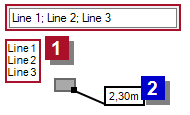


 on the name of the required pen. A message displays the code being searched for.
on the name of the required pen. A message displays the code being searched for. 

