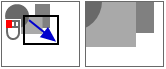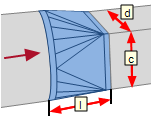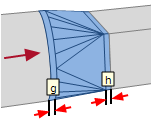| ◄► |
|
||||
|
|||||
Insert object in horizontal duct segment
Insert object in vertical duct segment
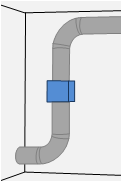
|
Example Suppose you want to insert a single object of this category in a vertical duct. Objects in vertical ducts are visible in three-dimensional views. |
Workflow
|
|
Transition |
-
Activate:
-
Select the function in
The cursor moves the object.The information line shows: [Click Left] at segment=Position to insert
-
Apply a sufficient zoom level -
 zoom.
zoom.DDScad symbolizes vertical ducts with its geometric shape and dimensions from the top view.
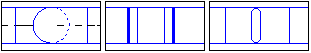
-
Point into the vertical ventilation duct. The vertical segment appears as a marked object. DDScad displays the information about the duct segment and the current position. The displayed height corresponds to the center of the vertical section, measured from FFL.
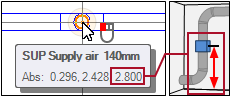
- Click
 . The dialog appears: Give position in flow segment
. The dialog appears: Give position in flow segment -
Define the installation height.
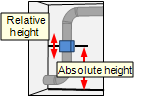
- Click OK. The dialog appears: Transition
-
Check settings in tab: Object
 Angle to X-axis
Angle to X-axis
The setting only applies to objects in vertical duct segments. The rotation of the component is defined as angle. At an angle=0, the object is rotated to the right and corresponds to the position of the X-axis. A positive rotation causes the component to rotate counter clockwise.
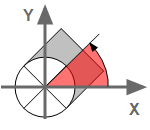
 c
c
Setting Effect 
At the exit you can continue with a rectangular duct.
 c corresponds to the height.
c corresponds to the height.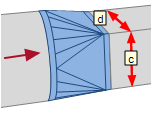

At the exit you can continue with a round duct.
 d corresponds to the diameter.
d corresponds to the diameter.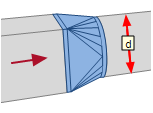
 Horizontal alignment / Vertical alignment
Horizontal alignment / Vertical alignment
Reference for alignment of the duct at the exit of the component.
The settings relate to the . A unique representation of the effect is not possible when inserting into a vertical segment. Consider the illustrations as examples and react depending on the situation at hand.
Setting  e
e  f
f Left / Right
Left / Right Up / Down
Up / Down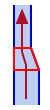
0 >0 

 Center
Center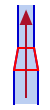
 Product
Product
 Number
Number
DDScad differentiates the parts list based on the number (= product number). It is set when the item is selected, but can be entered manually if known.
 In parts list
In parts list
Setting Effect 
The object is included in the parts list. 
The object is not included in the parts list.  ...
...
Opens the product database and allows the selection of a product.
-
Check settings in tab: Pressure Loss
 Lock Dimension
Lock Dimension
Setting Effect 
The velocity level is taken from the previous segment.

You can freely determine the speed level.
 Velocity level
Velocity level
Association of the components to the selected velocity level.
- Click OK. The object is part of the duct segment and the function remains active with the current settings. You can insert the object again at a different position.
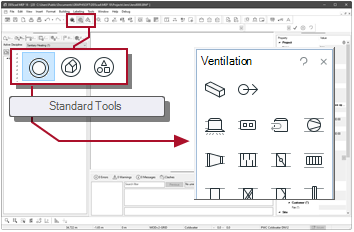
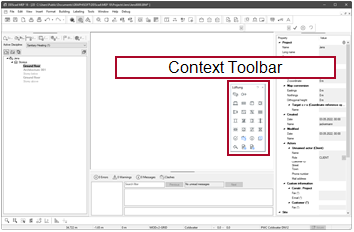
 of the mouse
of the mouse
 Zoom
Zoom
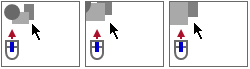
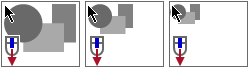

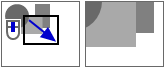
 You may occasionally receive drawings in which individual fragments are positioned outside the floor plan. This means that the actual drawing after calling the function
You may occasionally receive drawings in which individual fragments are positioned outside the floor plan. This means that the actual drawing after calling the function