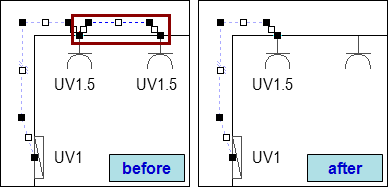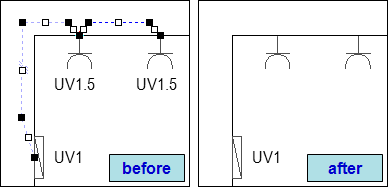Cable, trunk and cable trunking
The cable trunk was subject to various restrictions in version 7.3. Its flexibility was limited and only a help for the final drawing of electrical cables. With version 8, the situation changes radically. Trunking and cables have been converted to the basic functionality of polylines and have much more flexibility and intelligence. This change in structure will greatly accelerate and simplify the design of electrical installations. The trunk supports the search for the optimal route and thus becomes a real planning tool.
Attention:
All connection functions require Smart snap.
- Start and end functions
- Routing functions
- Edit options
- Cable trunk
- Cable
- Example
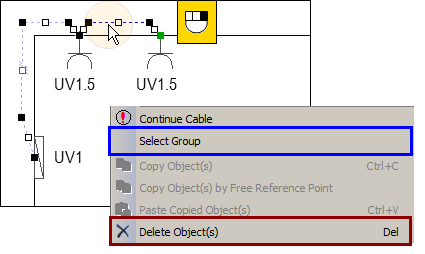
|
In version 8 you can (as with any polyline function) use trunking nodes
You can delete a cable completely (the entire route) or part (the segment between the adjacent terminals) from the model.
|
 (1) and segments
(1) and segments  (2) to work with it in different ways when editing. By clicking
(2) to work with it in different ways when editing. By clicking  on the node, the primary function is activated. By clicking
on the node, the primary function is activated. By clicking  on the node the context menu appears and alternative functions are at your disposal:
on the node the context menu appears and alternative functions are at your disposal: Partly delete cable
Partly delete cable